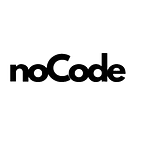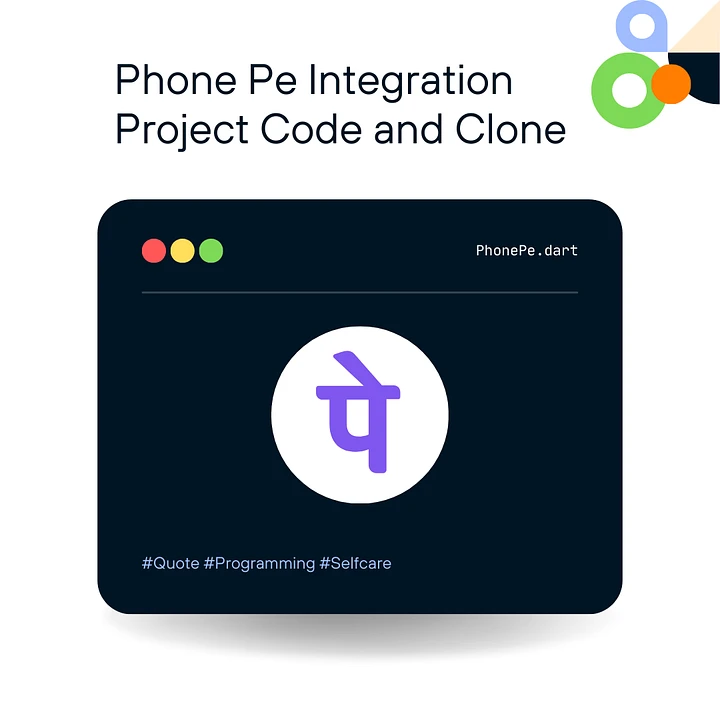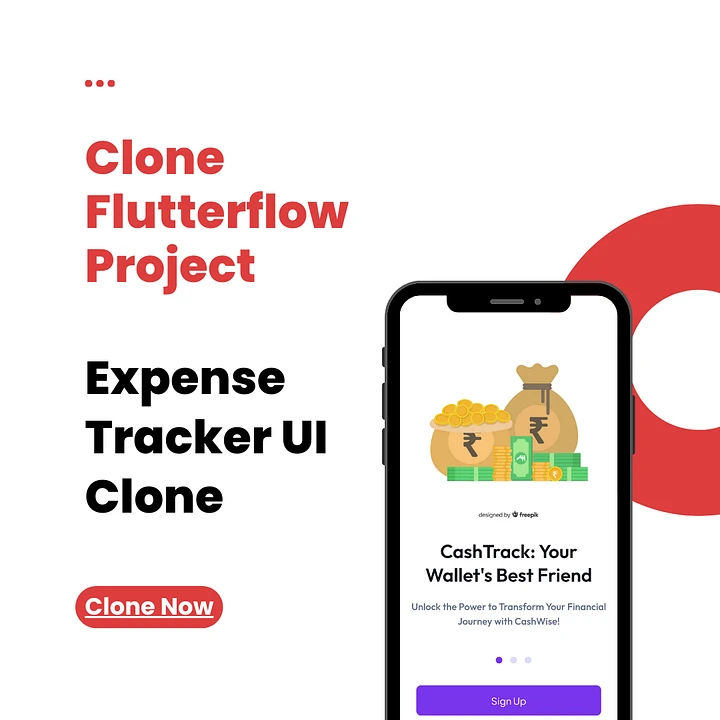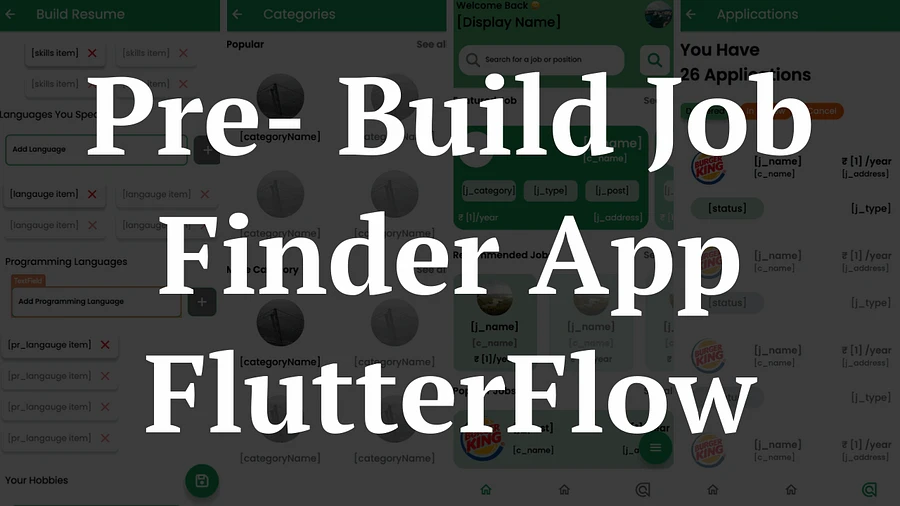
Job Finder App Flutterflow
In this tutorial, we will walk you through the process of building a Job Finder App using Flutterflow, a visual development platform for building mobile and web applications. Flutterflow allows you to create stunning and functional apps without writing code.
🔍 Discover how to design and develop a Job Finder App step by step. Learn how to connect to a database, retrieve job listings, and create an intuitive user interface.
🚀 Join us as we dive into the world of Flutterflow and create a powerful job search application that will help job seekers find their dream jobs.
⭐ Key Topics Covered in this Tutorial:
1. Setting up a Flutterflow project and workspace.
2. Designing the user interface of the Job Finder App.
3. Creating database connections and fetching job data.
4. Implementing search and filtering functionality.
5. Building a job listing screen with detailed information.
6. Adding user authentication and profile management.
7. Customizing app themes and styles.
8. Deploying the Job Finder App to a mobile device.
🎯 Who is this tutorial for?
This tutorial is suitable for beginners and intermediate developers who want to learn how to create a fully functional Job Finder App using Flutterflow. No prior experience with Flutterflow is required, but basic knowledge of Flutter and mobile app development concepts will be helpful.
🌟 By the end of this tutorial, you'll have a complete Job Finder App that you can further customize and enhance based on your requirements.
🔗 Stay tuned for this comprehensive Job Finder App tutorial using Flutterflow, and don't forget to subscribe to our channel for more Flutterflow tutorials and app development content!
Disclaimer :- You need to customize certain aspects of the UI and UX, such as the payment page if the app includes one, as well as the splash screen, to tailor them to your specific requirements before purchasing.